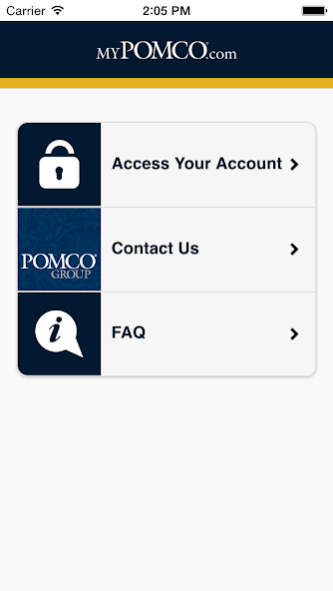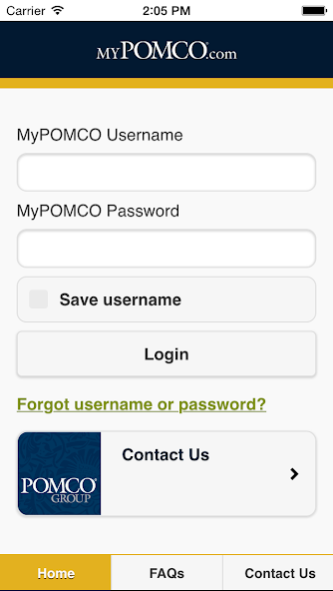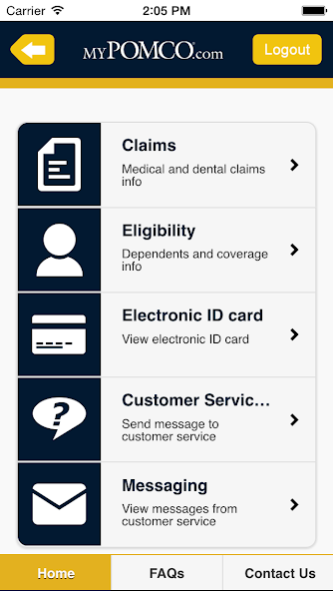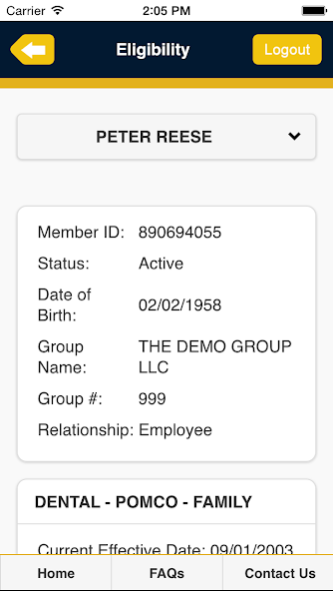MyPOMCO Mobile 2.0.6
Free Version
Publisher Description
The MyPOMCO Mobile App provides POMCO Group members with access to benefits-related information at any time and in any place. Features of the MyPOMCO Mobile App include:
Review eligibilty of and coveraege for all enrolled plan members and coverage
Display a copy of your POMCO Group member identification card
Send or receive a message from the POMCO Group customer service team
Usage
Using the MyPOMCO Mobile App is simple.
Information displayed is detemined by the POMCO Group-administered health plan you are enrolled into and not all MyPOMCO features are accessible on the app. Some access or information may be limited depending on whether you are the plan enrollee or a dependent.
Note: To protect your privacy, you must signin each time you use this app. To save time, you can select the “save username” checkbox on the login screen. Each subsequent login will remember your username.
Requirements
The MyPOMCO Mobile app is compatible with Android or later.
About
POMCO is one of the nation's largest benefits administrators, integrating customized services to develop comprehensive, cost effective solutions for clients. Comprised of specialized divisions with a united focus on offering customized, flexible employee benefits, risk management and outsourcing options, POMCO was established in 1978 and has offices throughout the United States. Visit www.POMCOGroup.com for more information.
About MyPOMCO Mobile
MyPOMCO Mobile is a free app for Android published in the Health & Nutrition list of apps, part of Home & Hobby.
The company that develops MyPOMCO Mobile is Healthx, Inc.. The latest version released by its developer is 2.0.6.
To install MyPOMCO Mobile on your Android device, just click the green Continue To App button above to start the installation process. The app is listed on our website since 2015-12-08 and was downloaded 0 times. We have already checked if the download link is safe, however for your own protection we recommend that you scan the downloaded app with your antivirus. Your antivirus may detect the MyPOMCO Mobile as malware as malware if the download link to com.heatlhx.pomco is broken.
How to install MyPOMCO Mobile on your Android device:
- Click on the Continue To App button on our website. This will redirect you to Google Play.
- Once the MyPOMCO Mobile is shown in the Google Play listing of your Android device, you can start its download and installation. Tap on the Install button located below the search bar and to the right of the app icon.
- A pop-up window with the permissions required by MyPOMCO Mobile will be shown. Click on Accept to continue the process.
- MyPOMCO Mobile will be downloaded onto your device, displaying a progress. Once the download completes, the installation will start and you'll get a notification after the installation is finished.